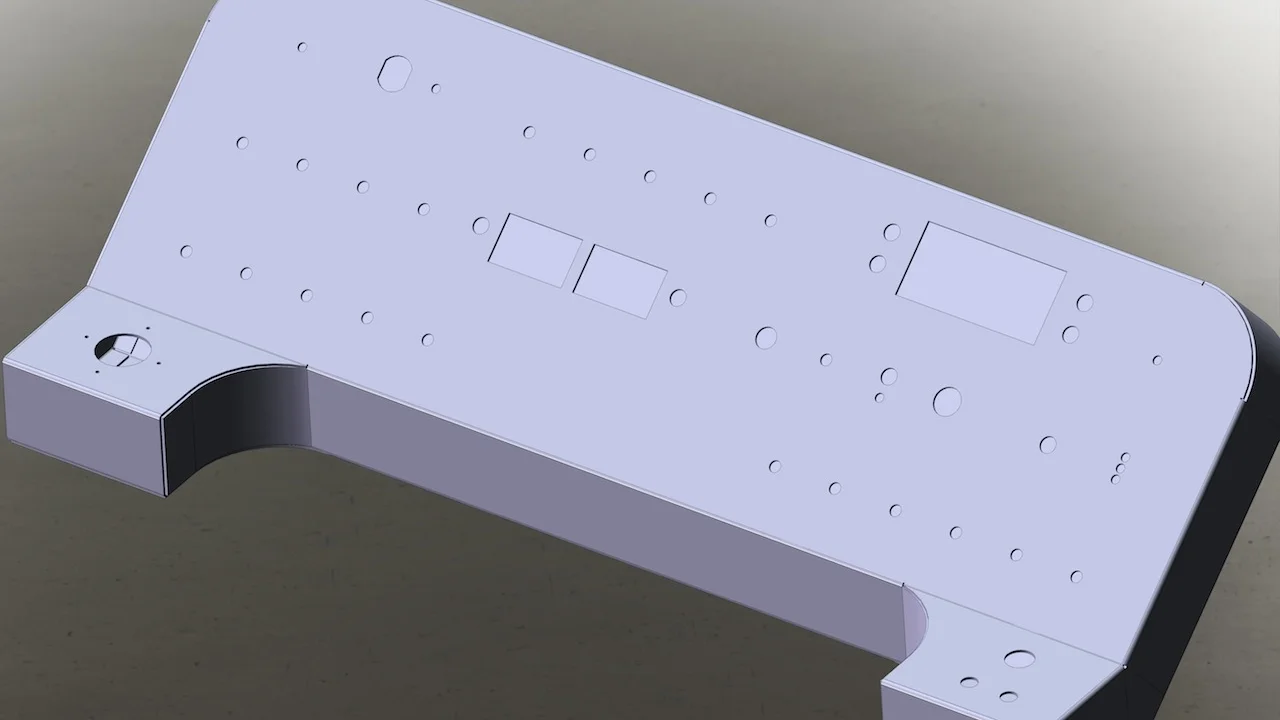Circuit Design Update
I'm not sure this is the smartest thing to do, but to save myself making cables and connectors and such, I've moved some of the little daughterboards onto the main board:
The main board for the Office Chairiot Mk II is actually a shield for an Arduino Mega 2560. The original design was just a shield with a 5V DC switching regulator to power the various daughterboards and the connectors to connect them all to the pins of the Arduino. Now, I've moved the switch and button input board, the LED output board and the LCD control board onto the shield. The outer edge and center area of the shield will have headers to make connecting up the various external and interactive components of the system easier.
The new power board is simplified, has proper protection diodes and uses the new high-amperage wire lugs used on the motor controller. The new design also leaves much more copper on the board, so etching should go a little faster. The lugs are WAY more sturdier than the old screw-down copper terminals I was using. These lugs are soldered to the PCB and cannot twist and cause fires. No fire is good unless you've installed the flame thrower option.